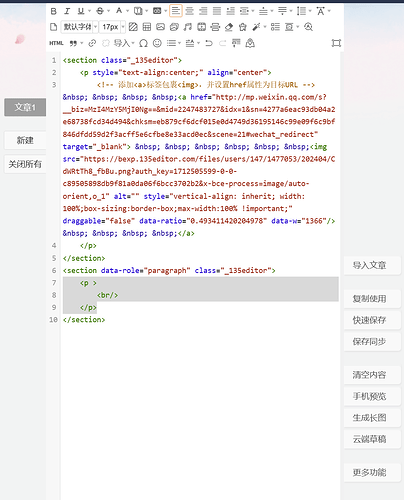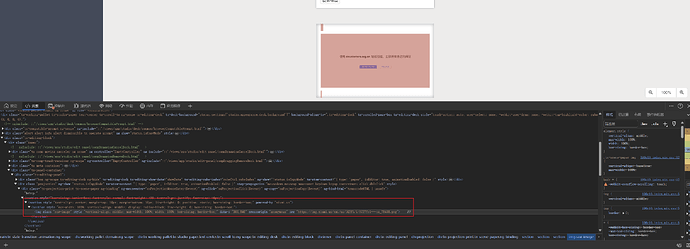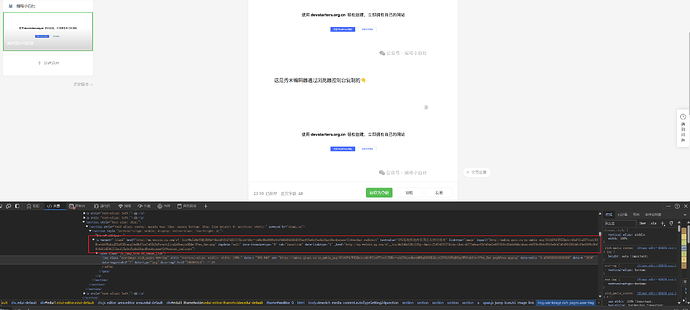之前设计师@Bulb跟运营组讨论规范的时候,有提到一个“点击图片跳转指定页面”的需求(如官网、推特等);
出于商业因素的考量,微信公众号的图文推送(即我们常说的文章)在超链接的跳转上有挺多限制的,对于未认证的公众号主体,不允许跳转外链(只允许跳转到已发布的其他图文),认证后的主体,才有可能允许跳转到外链。(请注意,仅仅只是有可能😂)
实现效果可以参考:Apple公众号的推文
其中底部的超链接(即跳转到单独的WWDC2024的宣传网页)应该就是你想要的效果:
总而言之,@Bulb的需求可以通过代码去实现,甚至还可以尝试一些自动化方案去简化运营组同学发文的流程~
当然,这些内容对于非技术的运营同学来说还是太生涩了,如果确实有需要的话可能得与开发同学沟通“技术成本与运营效益的衡量”。
During the previous discussion about standards between the designer @Bulb and the operation group, a requirement was mentioned for “clicking on an image to redirect to a specific page” (such as the official website, Twitter, etc.).
WeChat have lots of restrictions on hyperlink jumping due to commercial considerations. For unverified accounts, external link redirection is not allowed. Only the accounts who are verified will be potentially allowed to redirect to external links.
In summary, @Bulb’s requirement can be achieved through coding. But it might be necessary to discuss the assessment of ‘technical costs VS operational benefits’ with the dev friends.
My English is bad ![]()